FAQs
Frequently asked questions about interacting with OTN and our affiliated regional partners
- General FAQs
- How do I register with OTN?
- What is the benefit of registering with OTN or an affiliated Node?
- What is an OTN database Node?
- Why can I view/receive emails for projects that I don't remember joining?
- What is the difference between your Data Portal and your Database?
- What is a Data Push?
- What is your Privacy Policy? Am I protected?
- How do I make my data public?
- How do I apply for an equipment loan?
- Why do I have to complete an annual report for OTN and report metadata to OTN's data team?
- How do I add a new collaborator or contact to my project?
- Who can make decisions about my data/project?
- My PI retired or left the organization, how do I remove them?
- How does OTN support Indigenous data sovereignty?
- Detection Extract FAQs
- What are Detection Extract data products?
- What is a Parquet file?
- Tips and tricks to update analysis code to support the June 2025 Detection Extract format
- How often will you match my detections?
- My tags matched to projects in another region which seems impossible. What should I do?
- What analysis tools can I use with my Detection Extracts?
- I use S256 (A69-1105) tags, why am I not receiving external matches?
- How to Complete OTN-Style Metadata
- Data and Metadata FAQs
- I found a mistake in my receiver/tag metadata, what should I do?
- You often find mistakes in my metadata. What is your QA/QC process that finds these?
- How does OTN correct for receiver timedrift?
- Why does OTN request my vendor specifications?
- Can I provide instrument data from any vendor?
- Can I provide non-acoustic data for archiving?
- How do I report range test/sentinel tags?
- How do I report active tracking or mobile detections?
- How do I report glider-collected detections?
- How do I report data from Transcievers attached to animals? (e.g. VMT)
- My receiver collected no detections, do you still need the file?
- Metadata Tips and Tricks
- I am tagging animals - what information do I need to record?
- I am maintaining an array - what information do I need to record?
- Can I colour-code my spreadsheet?
- Can I add extra columns to my spreadsheet?
- I didn't record the deployment/recovery time - what happens?
- How do I handle multiple downloads per deployment?
- How do I complete the Moving Platform metadata sheet?
General FAQs
How do I register with OTN?
If you wish to register your project with OTN you can email OTNDC@DAL.CA for assistance. We require 3 metadata types:
- project metadata,
- instrument deployment metadata and
- tagging metadata.
See the templates here https://members.oceantrack.org/data/data-collection and check this page for more information http://oceantrackingnetwork.org/join-otn.
What is the benefit of registering with OTN or an affiliated Node?
OTN and affiliated networks provide automated cross-referencing of your detection data with other tags in the system to help resolve "mystery detections" and provide detection data to taggers in other regions. OTN's Data Managers will also extensively quality-control your submitted metadata for errors to ensure the most accurate records possible are stored in the database. OTN's database and Data Portal website are excellent places to archive your datasets for future use and sharing with collaborators.
We offer pathways to publish your datasets with OBIS, and via open data portals like ERDDAP, GeoServer etc. The data-product format returned by OTN is directly ingestible by analysis packages such as glatos and resonATe for ease of analysis. OTN offers support for the use of these packages and tools.
What is an OTN database Node?
OTN has partnered with several regional acoustic telemetry networks around the world to enable detection-matching across our communities. An OTN Node is a copy of OTN's database structure which allows for direct cross-referencing between every one of these affiliated groups. You can see the list of OTN Nodes here: https://members.oceantrack.org. You only need to report your data to one Node in order for your tags/detections to matched to all Nodes.
Please contact OTNDC@DAL.CA if you are interested in connecting with your regional network and learning about their affiliation with OTN.
Why can I view/receive emails for projects that I don't remember joining?
If you are unsure why you can see a certain project please reach out to OTNDC@DAL.CA or your regional Node Manager.
If you are receiving Detection Extract notification emails for a certain project, it means you have been granted access to that project. It's possible that a colleague registered you as a project collaborator without your knowledge and therefore you have been added to the project folder. If you would like to stop receiving these emails please contact OTNDC@DAL.CA or your regional Node Manager.
What is the difference between your Data Portal and your Database?
OTN's Data Portal website (https://members.oceantrack.org) is similar to DropBox or another file repository service. While there are helpful links and tools to explore, this site is mainly used to hold private repository folders for each project. In your project folder, you can add files which can be viewed by anyone who has been given access. These folders are also where OTN will upload your Detection Extracts when they are ready.
OTN's database is built on PostgreSQL/PostGIS and is hosted on OTN hardware at Dalhousie University. Many partner Nodes are hosted at other locations. Users do not have direct write access to the database: the files posted in your Data Portal folder will be downloaded, quality controlled and loaded into the database by a Data Manager.
What is a Data Push?
In order to create meaningful Detection Extracts, OTN and affiliated Nodes only perform cross-matching events every 4 months (when enough data has been processed). During this Data Push process our databases are backed up, the website is updated and detection matches are released to all relevant projects.
If you're expecting detection extracts but have not yet received them, it is likely that you project is queued for the next Data Push.
Push events happen three times a year. Push months are February, June, and October. Your local Node Manager will likely provide your network with a data records submission deadline before each Push. This data submission deadline may vary between Nodes, but will be near the beginning of each Push month.
What is your Privacy Policy? Am I protected?
OTN's data policy can be found here https://members.oceantrack.org/data/policies.
If more protection is required, animal metadata and detections of a tagged animal can be placed under an optional 2-year embargo by request. A request for a longer embargo will undergo review by a Committee. If you would like to request an embargo please reach out to OTNDC@DAL.CA or your local Node Manager.
While there is general agreement about what data should be protected, other regional networks may have differing data policies. Reach out to your regional Node Manager to learn about yours.
How do I make my data public?
All receiver location information and deployment metadata is made public on OTN's Geoserver and on your project's public-facing page (ex: https://members.oceantrack.org/project?ccode=HFX).
All animal tagging and detection information is made public on OTN's OBIS IPT.
Learn more about our Public Data Endpoints here.
While there is general agreement about what data should be protected, other regional networks may have differing data policies. Reach out to your regional Node Manager to learn about yours.
How do I apply for an equipment loan?
OTN offers animal telemetry equipment loans for partners around the world. Loans are evaluated for scientific merit and equipment distributed on a first-come-first-serve basis. See this link for the required paperwork: https://members.oceantrack.org/data/otn-equipment-loaner-program.
Why do I have to complete an annual report for OTN and report metadata to OTN's data team?
If you are a recipient of an OTN equipment loan you will have to complete an annual report/survey for OTN's funders. This is required to update our funders on the general status of all OTN-owned equipment and includes a summary of work completed by your project, list of publications etc. However, this does NOT fulfil your data reporting obligation as per the OTN data policy, and so you still must supply the actual metadata and data files to OTN's data team in order to match and be matched to detections/animals in the Detection Extracts.
How do I add a new collaborator or contact to my project?
To add an additional collaborator to your project, you should first email your Node Manager. Note: only a Principal Investigator is able to add new contacts to a project, so please confirm you hold the appropriate role when requesting a change or ask the PI of the project to send the email.
Who can make decisions about my data/project?
Anyone who is identified as a Principal Investigator holds decision-making power over a project's data. In certain situations, all PIs will have to be in agreement (for example, when requesting an embargo for data). Only a PI can give access to new collaborators and control publication rules.
My PI retired or left the organization, how do I remove them?
Once someone has been named a Principal Investigator, only they can initiate the request to change that role, no one else (not even other PIs!) can remove them. Please have the PI email your Node Manager to self-remove. If they are officially disassociated, they will still receive credit for data that was collected during their time with the project, but will no longer receive email notifications about detection data updates, and their permission will no longer be required to make changes to data access or publication rules for this project (for example, they could not request a data embargo).
How does OTN support Indigenous data sovereignty?
In alignment with OCAP Data Principles, it is understood that Indigenous data is owned and controlled by the Peoples affected by its collection, and so data embargoes will be granted on request for these data collections. When registering your project, please specify this consideration and complete an embargo request form https://members.oceantrack.org/data/data-collection/otn-data-embargo-request-form.docx. This will ensure the OTN data system protects any sensitive data and the control, provenance and attribution of your collected data will remain with the appropriate communities.
Detection Extract FAQs
What are Detection Extract data products?
OTN and all of its partner Nodes create Detection Extracts on a semi-regular basis, approximately every 4 months, following a cross-Node coordinated detection matching event known as a Data Push. These Detection Extract files contain only the detections for the year corresponding to the suffix on the file name. See the detailed documentation here.
Note: In June 2025 OTN changed the format of our detection extracts and renamed several columns. To see the previous detection extract documentation please visit this page.
What is a Parquet file?
A Parquet file is an open source, column-oriented data file format designed for efficient data storage and retrieval. It provides high performance compression and encoding schemes to handle complex data in bulk and is supported in many programming language and analytics tools. It is spatially-aware and can be used directly in geospatial packages and programs.
Starting in June 2025, OTN will include a Parquet file version of each Detection Extract for use by researchers. While the CSV files will also be created, they are larger and easier to corrupt (ie: opening in Excel or similar).
Tips and tricks to update analysis code to support the June 2025 Detection Extract format
In June 2025 OTN changed the format of our detection extracts and renamed several columns. See more information here.
Most columns have changed names to align with camelCase format. You should be able to find-and-replace the column names in your code. For assistance please reach out to OTNDC@DAL.CA
Key changes:
- month, year, julianday, timeofday have all been removed
- longitude and latitude columns have changed names to decimalLongitude and decimcalLatitude
- datecollected has changed names to dateCollectedUTC
- collectornumber (from Detections Mapped to Other Trackers YYYY) has changed to receiverSerial
- fieldnumber (from Detections Mapped to Other Trackers YYYY) has changed to tagName
How often will you match my detections?
OTN and all of its partner Nodes create Detection Extracts on a semi-regular basis, approximately every 4 months, following a cross-Node coordinated detection matching event known as a Data Push.
Pushes are completed in February, June, and October. Your local Node Manager will likely provide your network with a data records submission deadline before each Push. This data submission deadline may vary between Nodes, but will be near the beginning of each Push month.Certain types of tag technology and certain small codespaces are not eligible for matching outside of your own project. For JSATS tags, and for tag codesets with fewer than 4k possible unique values, we will not match to any receivers except those registered to the same project as the tag releases. This allows OTN's data system to continue to provide matching of your tags to your detection data but will reduce the rate of false attribution outside your project arrays.
My tags matched to projects in another region which seems impossible. What should I do?
Please note that we are now matching your tags to all OTN-compatible databases worldwide. This may result in biologically improbable matches across large spatial scales. If any detections we have matched to your animals should not be attributed to your animals, please let us know. There are OTN supported tools (Python: resonATe, R: glatos) which will assist with identifying false detections via filters such as the Pincock time-lag filter, distance, impossible velocities, etc. OTN can provide support to researchers learning to work with these tools.
Reporting and un-matching detections that you find to be in error will help us one day match those detections to the correct researcher. Please advise your local Node Manager ASAP when you have determined a match to be incorrect.
What analysis tools can I use with my Detection Extracts?
There are OTN supported tools (Python: resonATe, R: glatos) which will assist with identifying false detections via filters such as the Pincock time-lag filter, distance, impossible velocities, etc. OTN can provide support to researchers learning to work with these tools. You can see more here https://members.oceantrack.org/data. OTN's previous workshop material can be viewed on the OTN YouTube, the OTN Github, and on our Acoustic Telemetry Toolbox Curriculum (in development).
To arrange a workshop/walkthrough of the tools in use by OTN partners please contact OTNDC@DAL.CA.
I use S256 (A69-1105) tags, why am I not receiving external matches?
The S256 (A69-1105) protocol does not contain enough unique IDs to avoid duplication when matched across a global scale. For this reason, OTN does not attempt to match detections of these tags to unaffiliated projects, and they will only be matched within a project. Please contact OTNDC@dal.ca with any questions.
How to Complete OTN-Style Metadata
Project Metadata
- Open the template using a text editor (Notepad++, Nano, etc.)
- Below the instructions for each section write in, or copy-paste, your information (title, abstract, etc.). Ensure you are following the described format for each section as this document needs to be machine-readable. Please leave the formatting instructions in the document, simply add your text below it.
- Save the document as a .txt file and submit to your regional data manager.
Tagging Metadata
- Review the Data Dictionary tab for mandatory column formats.
- Obtain your vendor specifications from the tag-purchaser and pre-fill the template with the information copied and pasted directly from the specifications file. This includes fields such as manufacturer, model, serial number, tag ID code, code space, and tag battery life.
- If you are using sensor tags, or any tag with more than 1 pinger ID per tag, each ID must have its own row in the spreadsheet.
- Once the sheet is pre-filled, you can begin adding your tagging information. This includes the species of each tagged animal, morphometric measurements, date (and time where possible) of tagging, and location of tagging. You can use the filter/sort functions in Excel to work with one (or several) tag serial numbers at a time.
- Final steps include adding additional information for columns like harvest date and comments.
- Review to make sure you haven't missed any of the mandatory fields and submit to your regional data manager.
Instrument Deployment Metadata
- Open your most recent deployment metadata (to update with new mission information) or a blank template.
- Review the Data Dictionary tab for mandatory column formats.
- Begin by adding information for all new deployments into new rows in the spreadsheet. Fill all the station names, deployment locations and ensure you include which instrument serial number was deployed at each location.
- Add your recovery/retrieval information to any lines where the deployment has ended (receiver has returned to the surface for download, servicing, or moving to a new station). Recovery information includes a status indicator (lost, found, Y, or N) and a recovery date. You can use the filter/sort functions in Excel to work with one (or several) stations at a time.
- Final steps include adding additional information including comments, riser lengths and bottom depths.
- Review to make sure you haven't missed any of the mandatory fields and submit to your regional data manager.
Data and Metadata FAQs
I found a mistake in my receiver/tag metadata, what should I do?
Please report the mistake to OTNDC@DAL.CA or your regional Node Manager as soon as possible for correction. This is especially important for errors regarding station locations since these lat/longs are provided to taggers who have had animals detected at that location.
You often find mistakes in my metadata. What is your QA/QC process that finds these?
OTN has an extensive suite of tools for Node Managers called Nodebooks. These tools check for things such as:
- Is each receiver deployed in exactly one place at one time?
- Are detections from when the receiver was actually in the water?
- Are tags deployed in no more than one animal at a time?
- Is the detection from after a tag was released and before the tag battery died?
- Do the tag serial number/ID code match the provided vendor specification or is there a typo?
OTN always performs a second verification check on the data after it has been loaded to ensure the Nodebooks functioned correctly and no error slipped through.
How does OTN correct for receiver timedrift?
OTN's Data Manager toolbox (the Nodebooks) corrects for timedrift between each initialization and offload of a receiver. If a receiver is offloaded several times in one data file, time correction does not occur linearly from start to end, but between each download, to ensure the most accurate correction. If there is only one download in a data file then the time correction in VUE software will match the time correction performed by OTN.
Why does OTN request my vendor specifications?
We use the vendor-provided specifications to check for typos in serial numbers, tag ID, tag code spaces and estimated tag lives that occur on manual data entry. Many of these errors can affect tag matching: if ID code, code space, or tag life are incorrect it may result in the inability to match those tags. Instead of sending tagging specifications every time you purchase new tags we recommend you complete the Vemco Authorization form here https://members.oceantrack.org/data/data-collection and return to your local Node Manager. Please reach out if you'd like an authorization form for another vendor.
Can I provide instrument data from any vendor?
Yes! OTN supports the matching of, and builds new tools to support, many vendors.
Can I provide non-acoustic data for archiving?
Yes! You can upload your non-acoustic satellite or environmental data to your Data Portal folder for safe-keeping. Additionally, all types of instrument metadata is supported in our metadata sheets, so you can track which acoustic receivers/tags were co-deployed with other sensors. This is important information to include in order to provide full project records. Reach out to your local Node Manager if you're interested in learning how to report non-acoustic metadata and data.
How do I report range test/sentinel tags?
Please report all range test and sentinel data - these are important to include in your project records in order to add valuable context to the dataset! Additionally, reporting your test tags will help resolve any "mystery detections" that may occur as a result of their deployment. These can be reported using the Instrument Deployment form here https://members.oceantrack.org/data/data-collection. Please contact OTNDC@DAL.CA or your regional Node Manager if you need assistance.
How do I report active tracking or mobile detections?
Moving platform data requires a GPS track file along with your exported detection data in order to geolocate the detections.
Active tracking (e.g. VR100) - please provide the raw, geolocated detection file from the instrument (ex: .zlog), or a separate GPS trackfile if needed.
Please contact OTNDC@DAL.CA or your regional Node Manager if you need assistance.
How do I report glider-collected detections?
Glider-collected data require a GPS track file, the instrument detection file, and a Moving Platform metadata sheet here https://members.oceantrack.org/data/data-collection. Please contact OTNDC@DAL.CA or your regional Node Manager if you need assistance.
How do I report data from Transcievers attached to animals? (e.g. VMT)
Moving platform data requires a GPS track file along with your exported detection data in order to geolocate the detections. If you are attaching a transceiver (like a VMT) to an animal, you will need to fill out metadata to register both (1) the transmitter placed on the animal and(2) the moving receiver placed on the animal. For this reason, the following types of data are required for submission:
1. Tagging Metadata template
2. Moving Platform template
3. GPS tracks with a PLATFORM_ID that matches the moving receiver metadata which show the animal's location over time
4. Raw detection data files (if you recovered the transceiver or if it was transmitting live)
5. CSV files of detections with the same headers as normal VMT detections (if you have satellite-transmitted data)
Please contact OTNDC@DAL.CA or your regional Node Manager if you need assistance.
My receiver collected no detections, do you still need the file?
Yes! No data is still data. Please offload the blank detection file and submit to your regional data manager. These files contain useful metadata about the initialization of each receiver and other diagnostics.
Metadata Tips and Tricks
I am tagging animals - what information do I need to record?
- Datetime in UTC of when the tagged animal was released.
- Latitude and longitude in decimal degrees, showing where the animal was released.
- Information about the tag like ID, serial number, manufacturer, battery life. Most information can be found in the specifications file from the vendor.
- Information about the animal like species, measurements, etc.
- Comments/notes.
This information will be used to complete a Tagging Metadata form.
I am maintaining an array - what information do I need to record?
- Datetime in UTC of the deployment or recovery of each instrument.
- Latitude and longitude in decimal degrees for each instrument deployment or recovery.
- Station name.
- Instrument serial numbers for each deployment or recovery.
- Comments/notes.
This information will be used to complete a Deployment Metadata form.
Can I colour-code my spreadsheet?
Yes! Colour-coding does not interfere with our quality control software. However, if you need to add a legend to your colour scale it must be added in a different sheet in the workbook.
Can I add extra columns to my spreadsheet?
Yes! Any extra information you'd like to record can be added as a new column, as long as it is not named the same as any of the existing columns. Please records as much information as you have collected.
I didn't record the deployment/recovery time - what happens?
Your regional data manager will add 00:00:00 as the time of deployment/recovery if not provided. This may vary from node-to-node with some node managers preferring to use 23:59:59 as the placeholder time for recovery dates.
How do I handle multiple downloads per deployment?
If you are deploying a receiver which can be remotely offloaded (ex: InnovaSea's VR4-UWM) then you may have multiple download dates for each deployment. You should add the most recent download date into the download datetime column in the metadata and submit all associated detection files to your regional node manager. The records from the detection files can be used to add the intermediate download dates.
If you are deploying a receiver which must be offloaded on the surface, not remotely (ex: InnovaSea's VR2W) then you must provide a recovery date along with the download date to indicate that this instrument was removed from the water. Then it can be redeployed by entering a new line with a new deployment datetime value in the spreadsheet, even if it was redeployed at the same station.
This is to ensure we are properly capturing the listening-effort for each receiver, eliminating the time when it was not in the water.
How do I complete the Moving Platform metadata sheet?
Tips and tricks for completing Movers metadata:
* Please include one line per instrument deployed, not one line per platform (Glider, animal, etc).
* PLATFORM_ID and OTN_MISSION_ID should both be in uppercase.
* OTN_MISSION_ID should be formatted like PLATFORM_ID + yyyy_mm_dd. (e.g. HGM2022_20220320)
* If detections are available, please set RECOVERED = Y for the instrument that provided detections.