Temp
Temp folder for Survey Monkey images
| Resources vs Stations Current - Size: 114.14 KB - Resolution: 1661 x 722 Description In current KMZ/KML All symbols are circles (though legend squares), whether Resource item, including different colours to depict “type” of resource/collaboration, or Station item (note: other actually Resource item, should be with other resource/collaborator items). NOTE: Other are resources that have not been assigned any of the three above types (Deployment, Tracking, Data) which include Regional, HQ, Data Centres, and some of the Planned Resources (though some of the planned resources are labelled with one of the three type). |
| Resources vs Stations Proposed - Size: 123.33 KB - Resolution: 1653 x 760 Description In proposed KMZ/KML, Resource items are circles (still with different colours to depict “type” of resource/collaboration) and Stations are squares (acoustic) and triangles (not acoustic stations) now with different colour to depict activity status and green triangle for active other (other, e.g. ADCP/Microcat, Sentinel ) which will be squares when not active (bubble will show type(s), e.g. ADCP stations type = ADCP/Microcat). NOTE: In proposed screenshot can already see the benefits as the pink circles west of NS “look like” they may be resources are clearly (vacant) stations in the proposed scheme. |
| Closed Project/Stations Current - Size: 168.87 KB - Resolution: 1655 x 965 Description Current version shows GEERG’s closed stations the same as it does JDE’s active stations (and JDE Resource should be green not black). |
| Closed Projects/Stations Proposed - Size: 165.83 KB - Resolution: 1664 x 944 Description New proposed shows GREEG closed and JDE Active. |
| Stations Metadata Current - Size: 68.94 KB - Resolution: 1661 x 789 Description Current acoustic station metadata (deploy, download, recovery) includes receiver serial number. |
| Stations Metadata Proposed - Size: 74.54 KB - Resolution: 1645 x 862 Description Proposed acoustic station metadata (deploy, download, recovery) removed receiver serial number (as requested by line owners/others) and added station type (if other instruments besides Acoustic receiver will be listed here), line status and station status (deployed, vacant, abandoned) and drift (distance from final proposed location). |
| Stations Current - Size: 67.56 KB - Resolution: 1634 x 945 Description Current view all stations no matter type (sentinel, ADCP) and/or status look the same. |
| Stations Proposed - Size: 68.34 KB - Resolution: 1653 x 935 Description Proposed view, can now see ( i.e. orange squares) that as of last data load date acoustic stations HFX001-HFX012 are vacant (except HFX010 which may be lost, something we are working on as fieldsheet addition i.e. L if lost rather than just Y or N for recoverd) and can also see ( i.e. green trianges) the non-acoustic (HFX-STnn are sentinel; HFX-ADCPnnn ADCP) stations. |
| Subfolders Current - Size: 66.63 KB - Resolution: 1052 x 840 Description Current system Subfolder (Places->Temporary Places->Ocean Tracking Network->) Moorings split into Operational and Proposed. Operational split into Deployed, Sentinel, ADCP, CPOD. Proposed split into 1st thru 4th plan. |
| Subfolders Proposed - Size: 69.12 KB - Resolution: 1056 x 841 Description Proposed view better logical splitting under renamed subfolder Stations. All Stations split into Active, Planned, Closed Line (i.e. station may be active, vacant or abandoned but Line is active). By Instrument Type split into Acoustic, Sentinel, Environmental (e.g. ADCP/Microcat) and other. By Acoustic Receiver Model split into VR2, VR3, VR4. There may be other levels you would like to be able to select/split, just let us know and will be added. You can also add your own (copy existing and edit sqlfilter ...). |
| Workflow DataModel Detailed - Size: 3.77 MB Description ZIP file containing the detailed ‘as built’ documentation for the ‘OTN Data Warehouse’ which is an extension of the general ‘OTN Data Workflow’ documentation released at the recent OTN Global Coordination Meeting (Dalhousie University on Nov. 4, 2010), also found in ZIP. |
| OTN Google Earth Demo - Size: 11.56 MB Description OTN Google Earth Demo, how to use OTN GE product. Presented to OTN OPS Feb. 1, 2011. |