outline
Orono Workshop March 12 ,2012
Objectives
- ensure PrinciplaI Investigators and Researchers can access their data via web
- demonstrate ways and means of summarizing and visualizing basic detection data and sensor data
- validation of detected animal data products
Overview
- Introductions and Objectives
- Identify available OTN Websites
- Hands On - Discovery Metadata
- Overview of hardware and software
- Hands On - Google Earth
- Overview of data model
- Hands On - RStudio
- GIS Systems
Detail Agenda
- Start Welcome to OTNDC ppt
- Introductions and Objectives
- Roundtable introductions
- Objectives of workshop
- Identify available OTN Websites
- OTN Global - http://oceantrackingnetwork.org/
- OTN Canada - http://otncanada.org/
- OTN Members - http://members.oceantrack.org/
- confrm that everyone can login
- Review OTN data use policy
- Hands On - Discovery Metadata - focus on relevant data collections - http://members.oceantrack.org/data
- demonstrate how to find desired records starting from OTNGlobal
- give top to bottom overview of the MPD record
- quick peek at members.devl.oceantrack.org
- sharing
- WDG in IOBIS.org - http://iobis.org/mapper/?resource_id=2308
- Overiew of major system components
- Dal services ...
- PLONE - folders, pages and files
- PostgreSQL - schemas, tables, rows and columns
- GeoServer - layers and properties
- Personal Computers
- Web Browser - pages and links
- Google Earth - WMS and KML
- R - WFS and CSV
- Hands On - Geoserver and Google Earth
- Geoserver - http://global.devl.oceantrack.org:8080/geoserver/web/
- Layer Preview
- openlayers
- kml
- csv
- Google Earth
- load http://www.marinebiodiversity.ca/OTN/etc/ge/OceanTrackingNetwork.kmz
- resources vs. stations
- left hand menu
- symbol legend
- station popups
- load detections kml
- to save or not to save
- Overview of data model
- stored data
- animals
- moorings
- detections
- data products
- stations
- animal detections
- compressed animal detections
- ...
- Hands on - R
- installing and running R and Rstudio*
- confirm that R and Rstudio are working
- plot(rnorm(100)
- library(manipulate)
manipulate(plot(rnorm(1:x)), x = slider(1, 100)) - Ooro and Acadia .r scripts
- RCurl csv downloads
- RgoogleMaps
- various graphics
- Tracks2.R
- GIS Systems - using GeoMapApp
- http://www.geomapapp.org/
- map of station locations
- http://global.devl.oceantrack.org:8080/geoserver/wms?request=getCapabilities
- examine bathymetry